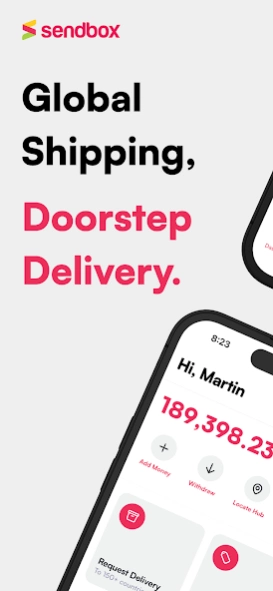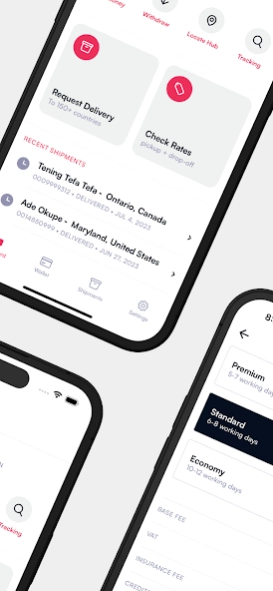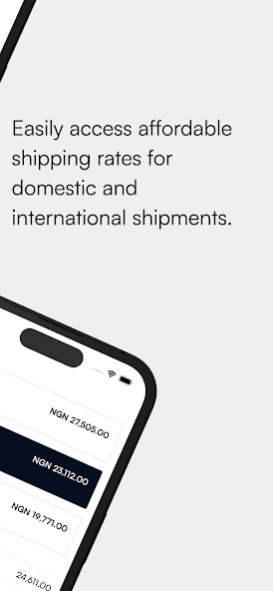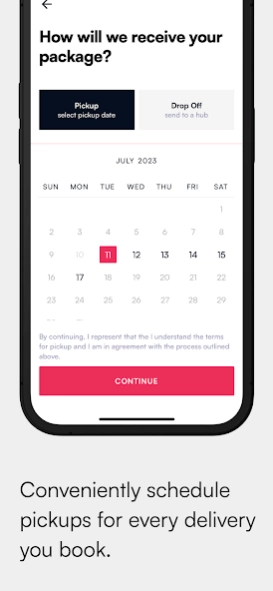Sendbox - Global Shipping 7.0.30
Free Version
Publisher Description
Sendbox - Global Shipping - Send local and international deliveries to over 200 countries worldwide
The fulfillment platform for social commerce.
Sendbox is e-commerce fulfillment for merchants and customers who participate in e-commerce using channels like Instagram, Facebook and WhatsApp.
Seamlessly book local and international shipments
Connect with affordable and reliable courier partners in Nigeria for both local and international shipment.
Payment for shipments can be made using a debit or credit card or through a bank transfer.
Timely shipping notifications via email and other available communication channels
Realtime tracking system for both local and international shipments.
Securely pay and get paid for products and services
Customer Support
Need help? Our customer support team is available on Monday to Friday from 9am to 6pm via support@sendbox.ng
About Sendbox - Global Shipping
Sendbox - Global Shipping is a free app for Android published in the Personal Interest list of apps, part of Home & Hobby.
The company that develops Sendbox - Global Shipping is Sendbox Software Inc. The latest version released by its developer is 7.0.30.
To install Sendbox - Global Shipping on your Android device, just click the green Continue To App button above to start the installation process. The app is listed on our website since 2024-02-05 and was downloaded 1 times. We have already checked if the download link is safe, however for your own protection we recommend that you scan the downloaded app with your antivirus. Your antivirus may detect the Sendbox - Global Shipping as malware as malware if the download link to com.sendbox.android is broken.
How to install Sendbox - Global Shipping on your Android device:
- Click on the Continue To App button on our website. This will redirect you to Google Play.
- Once the Sendbox - Global Shipping is shown in the Google Play listing of your Android device, you can start its download and installation. Tap on the Install button located below the search bar and to the right of the app icon.
- A pop-up window with the permissions required by Sendbox - Global Shipping will be shown. Click on Accept to continue the process.
- Sendbox - Global Shipping will be downloaded onto your device, displaying a progress. Once the download completes, the installation will start and you'll get a notification after the installation is finished.